Understanding filtering with Prefilter
When you apply this type of filter you will use the conditional terms AND, OR, NOT AND, NOT OR. Generally AND and OR are the most frequently used.
A basic filter requirement may be to display results for Females where the Month Number is 2:
(Sex = F) AND (Month Number = 2)
Each of the items in brackets is a Condition. As a whole this is a Group.
To create this in the Filter Builder, you would add two condition entries. There are different ways to add Conditions or Groups:
| Button: | Gives these options: |
|---|---|

|
Add Condition, Add Group, Remove Row |

|
Add Condition, Add Group, Clear All |
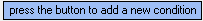
|
New Condition only (within the same Group) |
Once you have added a new Condition, you have three items to change:

